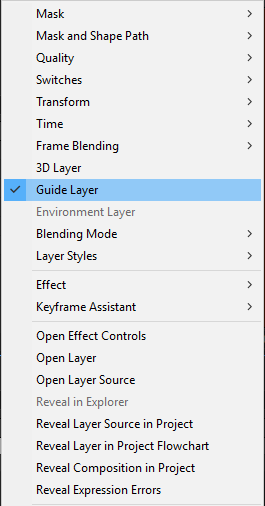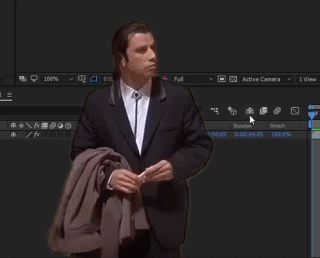
Finding hidden layers in AE will involve either a "Guide Layer", or the "Shy Switch".
- The Shy Switch - for showing hidden layers while compositing, or
- A Guide Layer - for showing hidden layers during export.
To make a layer visible or invisible look for this icon:
The author of the AE template or project file you are working on may have used the ‘Shy’ switch.
Any layer with the shy-switch enabled will be hidden when the master shy-switch is activated in your comp. It can help keep things organized (but makes it difficult if you are looking for those hidden layers). Here is the master switch:
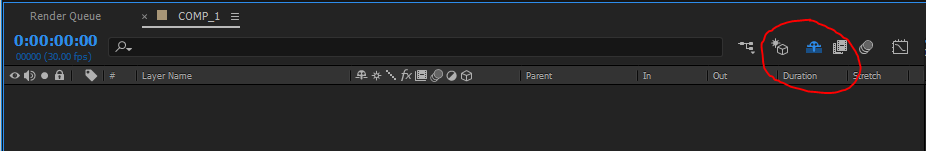
When this icon is highlighted blue it means there are hidden layers in the comp.
Notice when we click the Shy icon:
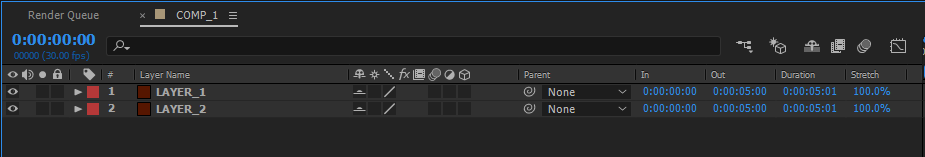
The two layers which were hidden are visible. The Shy icon is no longer blue and is therefore no longer active. This is where you can enable or disable the visibility of individual layers.
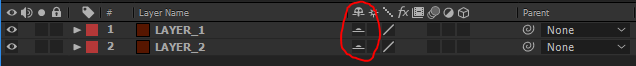
Notice how the head has ducked under the line? Pretty adorable. Let’s uncheck the shy-switch on one of the layers, and then re-enable the shy-switch for the entire comp.
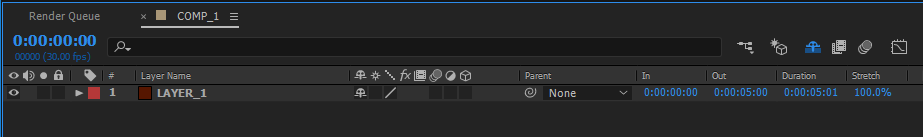
Layer 2’s Shy switch is active, and is now hidden.
Layer 1’s shy switch is inactive, so when the shy icon is activated for the comp indicated by the turning blue (top-right of the following image) then Layer 1 is visible and Layer 2 is hidden.
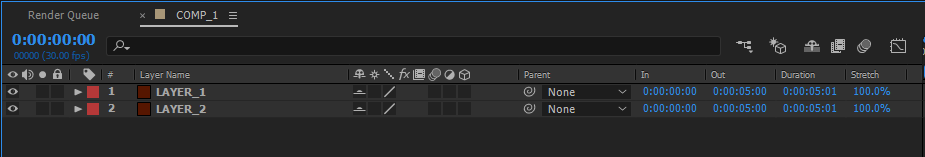
Why can’t I see this layer in my export?
To make a layer visible during export look for the Guide Layer icon:
Sometimes you will have a project file where you can see your layer in the composition, but it is not visible in your render. The Guide Layer may be your culprit.
Guide layers are useful if you need a reference background, place text and guides, or have other layers visible in your comp that you don’t want visible in your export.
This is a useful tool, but if you don’t know that it is active, it can drive you crazy. Here’s how you know it is active on a layer.
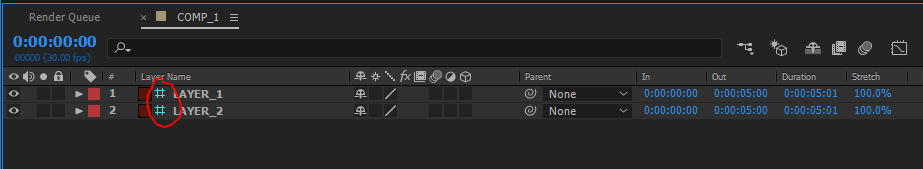
See those blue hashtags (or pound signs if you’re old-school)? Then you got yourself some guide layers. To enable or disable, just right-click your layer and select Guide Layer.